Available on Neato D800, D8, D9, and D10
Set it and forget it
Don’t worry about forgetting to clean daily. Schedule your cleaning Routines according to your needs and preferences by choosing the day, time, cleaning mode, and rooms to clean. Edit your Routine any time, so you're always in control of when Neato cleans.

Create Routines for Zone Cleaning
When scheduling a Routine on your app, you can select up to 16 zones to clean in a single run. Keep your house cleaner by scheduling routine cleans with multiple zones.

How to set up Routines
1. Select the Routine/Calendar icon in the MyNeato app
2. Tap the + button to add a new Routine
3. Select the day(s) and time(s) to schedule your cleaning
4. Select Entire Floor Plan or Zone Cleaning
5. Select the cleaning mode (entire floor plan)
6. Tap the 'Save' button to save your Routine
7. Repeat steps 2-6 to create multiple Routines