Available on Neato D10
How it works
Neato can detect the floor surface material, allowing your robot to automatically adjust to the appropriate cleaning mode and provide the most optimal cleaning performance.

How to select Auto Cleaning Mode
From MyNeato app home screen:
1. Start from the home screen, tap on the “Mode” icon
2. Select “Auto” as the cleaning mode
3. Swipe down to automatically save Auto Cleaning Mode

From MyNeato app Zone details:
1. Start from the home screen and tap on the pencil icon
2. Select “Add Zone”
3. Create a Zone
4. Select “Auto” as the cleaning mode
5. Swipe down to automatically save Zone and cleaning mode